Smart and intuitive digital signage with Smartsign.
The smart platform for digital signage


The smart platform for digital signage

The Smartsign Display Manager digital solution makes it quick and easy for you to use digital signage as a marketing channel. Control your messaging with Smartsign and deliver exactly the message you want.

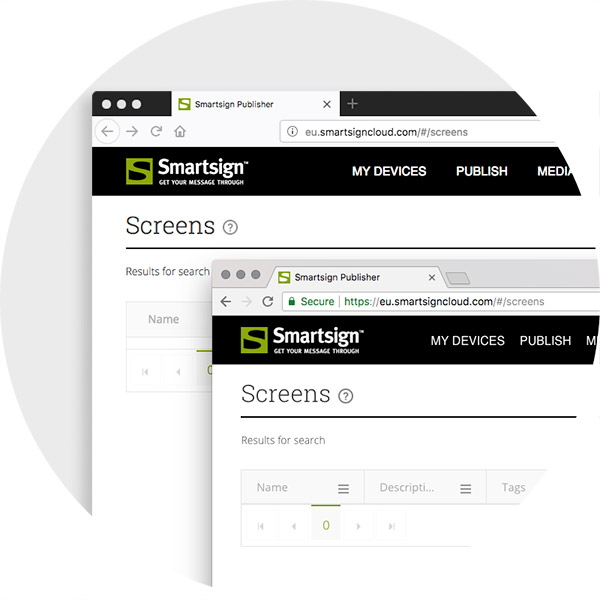
Most modern web browsers are supported, and you don't need to install any software.
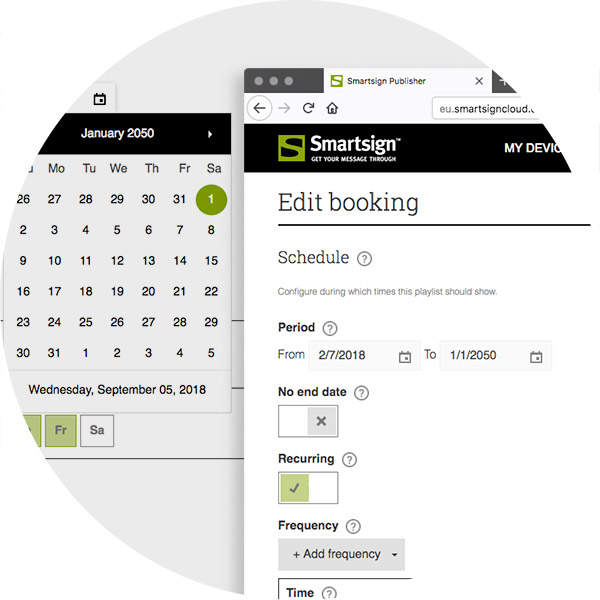
Plan and schedule when you want your information displayed on the screens, f. ex. Mondays 09:00-10:00.
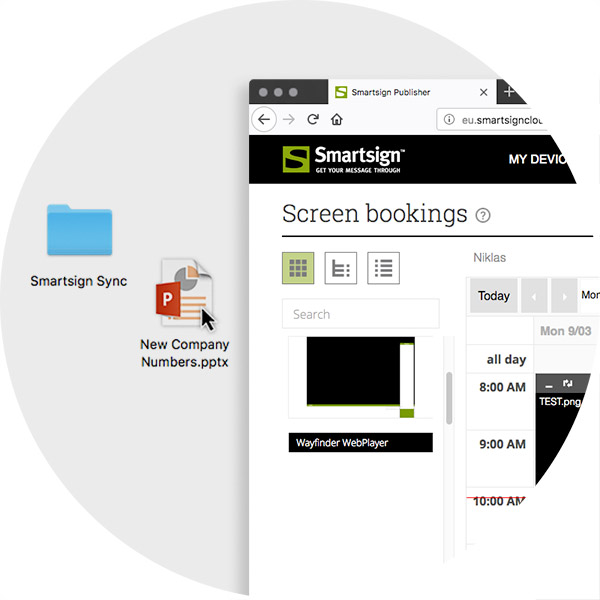
Monitor your files – when a scheduled file has been changed, the screens are automatically updated. You can also monitor RSS feeds, Twitter etc.
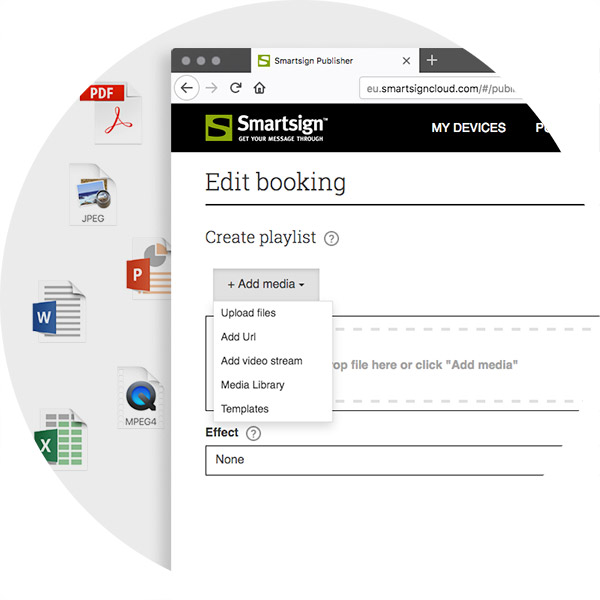
Support for the most common files, like PowerPoint, Excel, Word, PDF, video, HTML.
Digital signage enables you to be where people are and to communicate what is relevant and interesting at that particular time and place. Digital signage lets you inform, inspire, sell, help and interact. Your screens can be located anywhere in the world and you control them with a few simple clicks. This simplicity allows more people in the company to communicate in the right places.
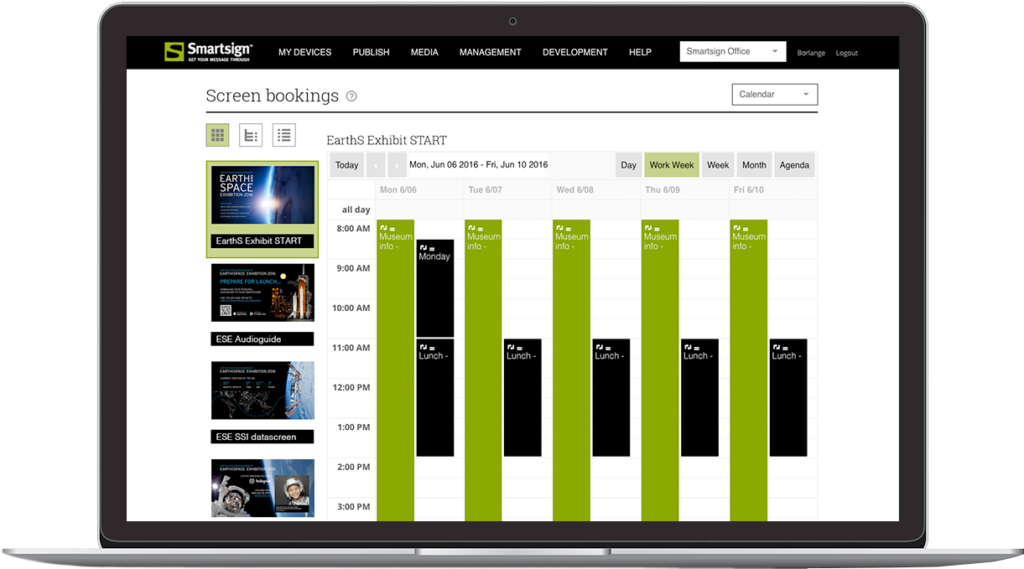

Your message is seen at places where people are on the move.

You control your screens from anywhere you want in the world.

Adapt and replace messages – all in real time.

Created for all kinds of screens, mobile phones and tablets.
Digital signage is a communication channel that gives you the possibility to schedule your messages in real time. It gives you the opportunity to be both relevant and interesting.
Schedule different messages on different screens – wherever you are, and wherever the screens are located. Smartsign is easy to use and can be used by multiple users.
Important information that includes everyone.
Create engagement and profitability in your organisation.
Reach out to your residents, visitors and employees
Help visitors take their mind off
things for a while.
Be where the students and the teachers are.
Important and accurate information to your residents.
Enhance your customers shopping experience.
Facilitate and enhance the experience.
The Smartsign Display Manager software is compatible with most screen manufacturers. Smartsign has partnership agreements with some of the world’s best and most widely recognised manufacturers of screens, producing the best results possible.





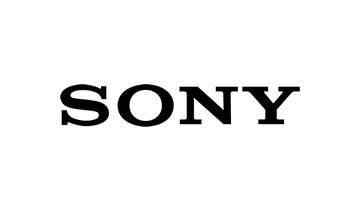



Smartsigns snapshots make it easy to publish data from Business intelligence systems, Power BI is one of the most popular.
Smartsigns URL-wizard makes it easy to publish web pages on your screens.
Trigger smartsign content with webhooks! IFTT is one of the services that can be used to control the content on your smartsign screens with webhooks.
Display the latest posts and likes with the ready made template, or design your own!
Display the feed from your Instagram account on your screens. Only possible in our cloud service.
RSS can provide a simple way to retrieve many different kinds of data, like general news or info from intranets.
Smartsigns Template Creator has built in support for Json datasources in general.
Smartsigns Template Creator has built in support for XML datasources in general.
Smartsign sync let you import a wide variety of files for automated updates of your screen content.
Schedules from booking systems, for gyms and other establishments
Interbook go is a popular system for venue bookings.
Trafiklab provides Public transport info, easily displayed in a smartsign template.
Smartsign is perfect for displaying Energy dashboards from systems like Momentum
Production data from different datasources.
Connect a Microsoft Account and display primary messages from your Teams Channel chat.
Publish weekly weather forecasts for your location. With customizable appearance to suit your screens.
The single biggest problem communicating with factory and warehouse personnel is the fact that a large number of them do not work in front of computers. But with the help of digital signs and Smartsign, you can share all your most important information with these employees – and inspire them to act on it.

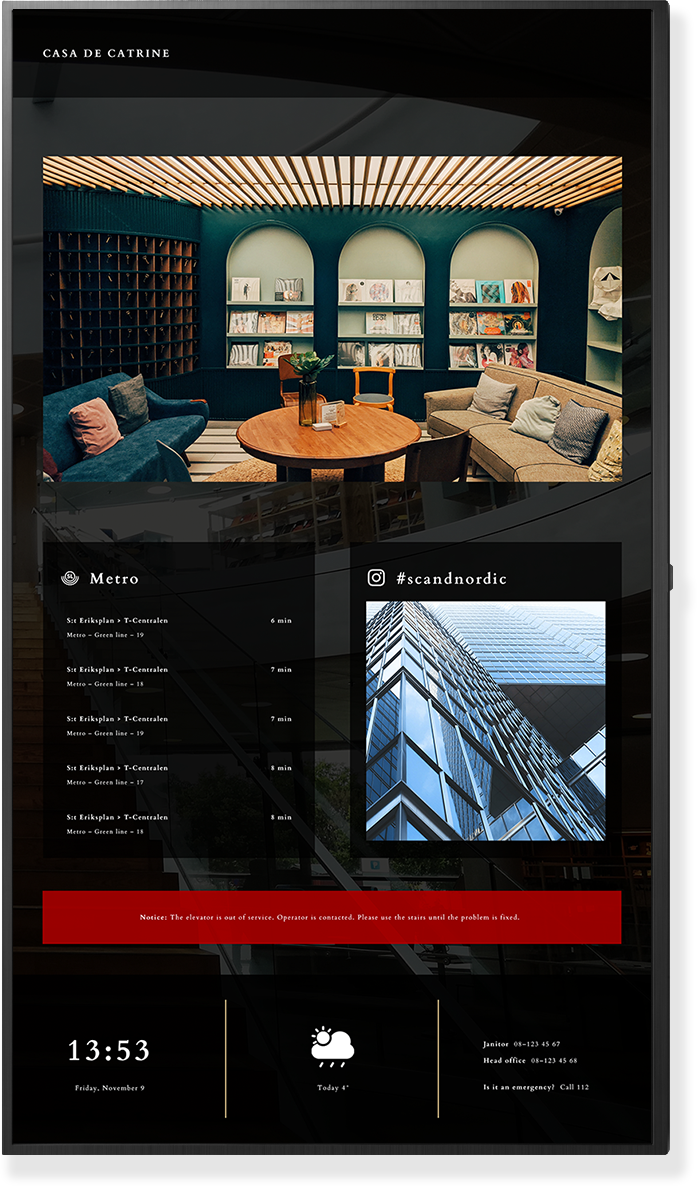
The single biggest problem communicating with factory and warehouse personnel is the fact that a large number of them do not work in front of computers. But with the help of digital signs and Smartsign, you can share all your most important information with these employees – and inspire them to act on it.
Getting information out in the right place and to the right people is crucial for most municipalities. With digital messaging and a platform like Smartsign, that task can be solved in a simple and efficient way.
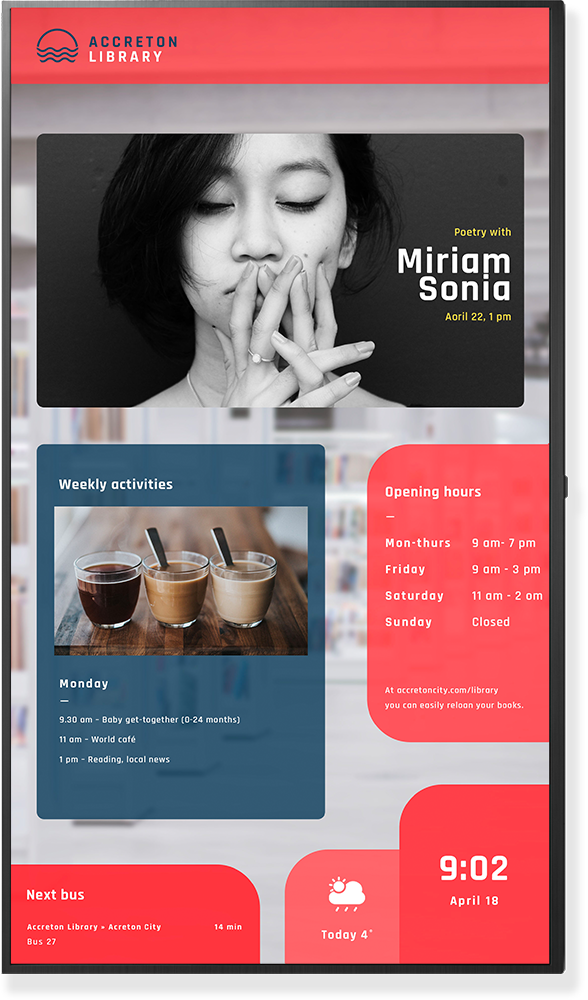
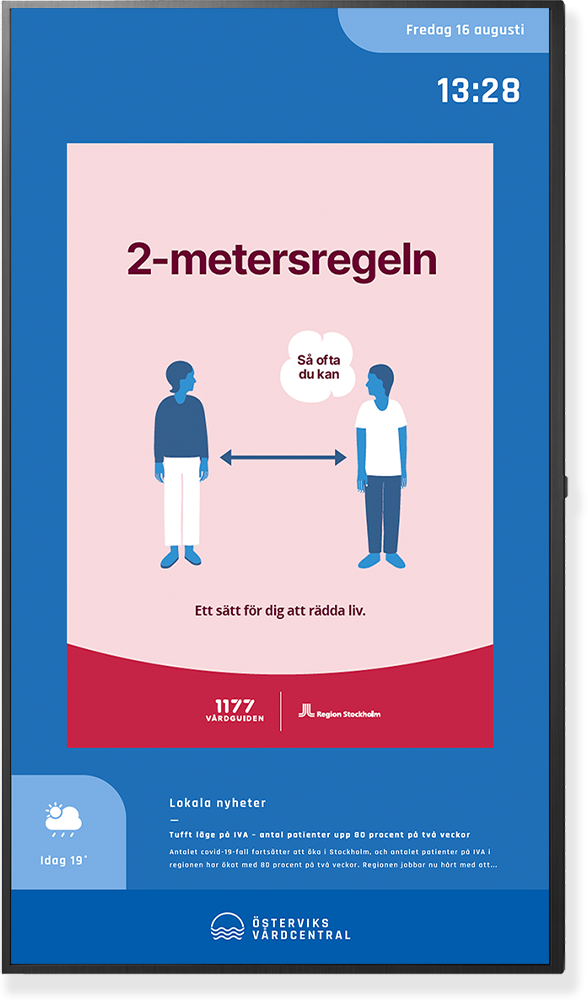
The single biggest problem communicating with factory and warehouse personnel is the fact that a large number of them do not work in front of computers. But with the help of digital signs and Smartsign, you can share all your most important information with these employees – and inspire them to act on it.
Sometimes internal communication and external communication need to be on the same screen. This is the case in schools and universities, where teachers and other staff are employees, and students are in a sense the customers. With the help of digital screens and Smartsign, it becomes easier to reach different people with different messages using the same screens.
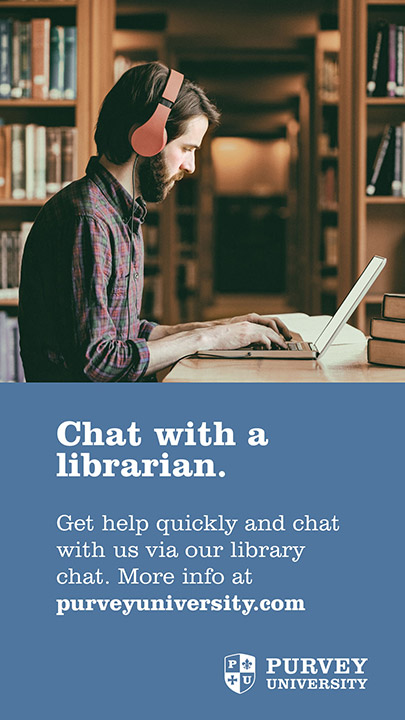
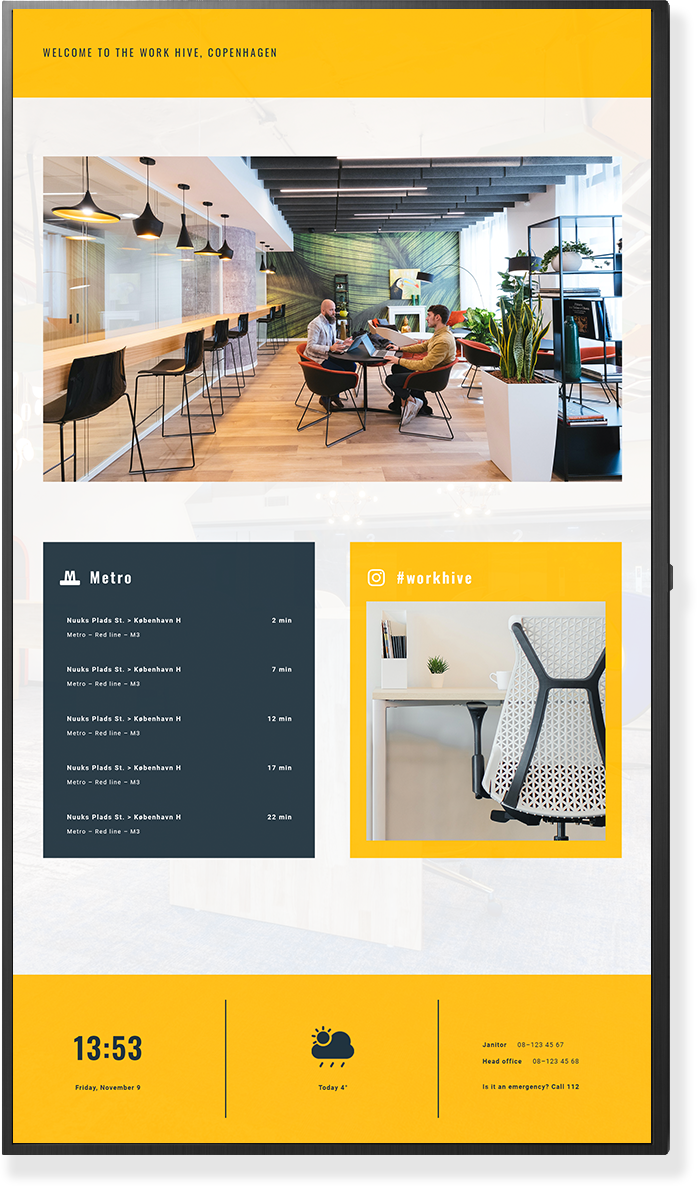
You only get one chance to make a first impression. When it comes to commercial properties, that chance is at the entrance, where digital screens and Smartsign can give your building a fresh new face, and make it easier for guests to find their way.
Physical stores have increasingly become almost as digital as web shops – and this digitization has its clearest expression in digital signage. With the help of Smartsign’s user-friendly interface, you can quickly communicate offers, news and more to your customers.
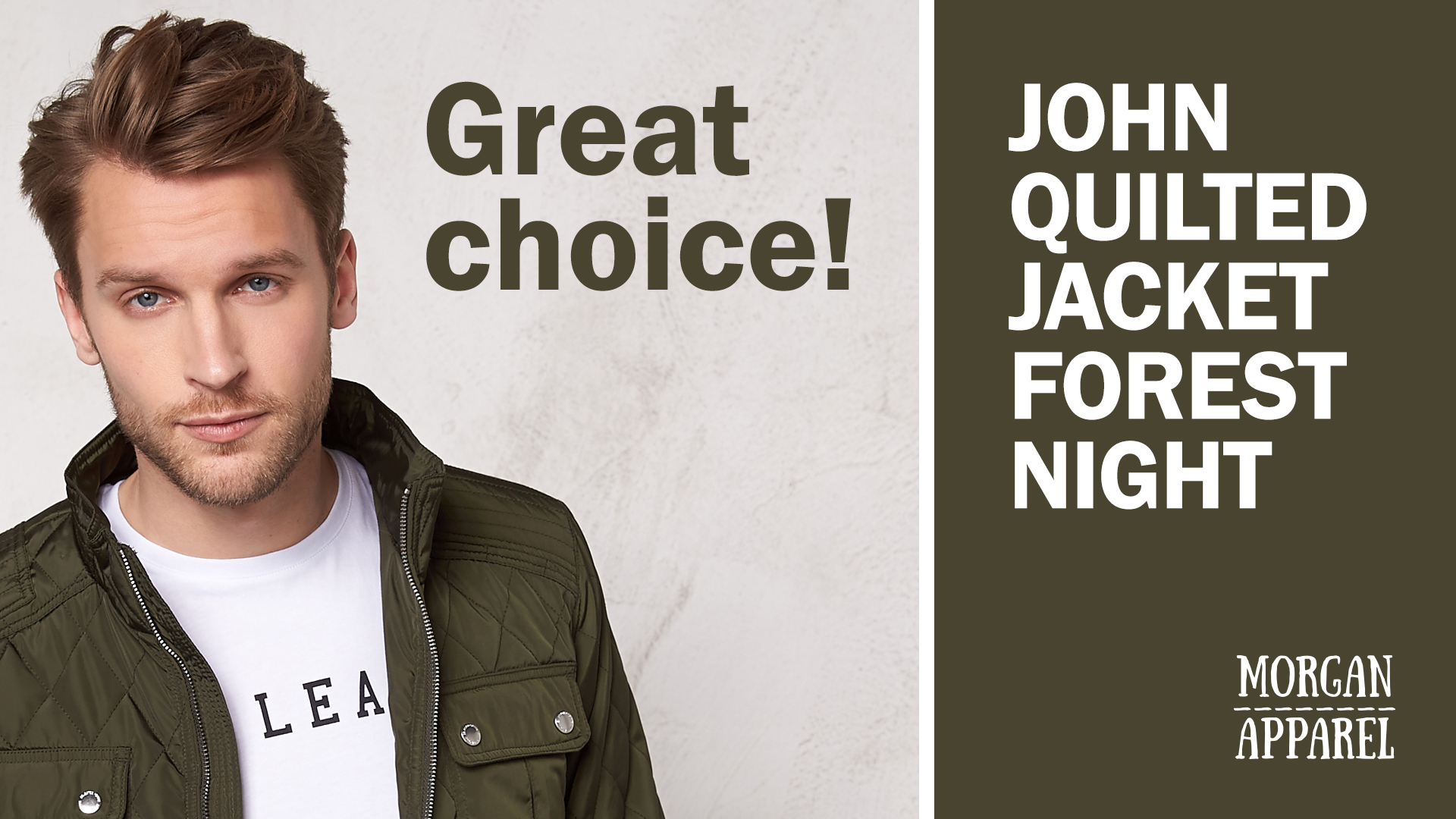

Imagine updating digital room service menus in every room at the touch of a button. Imagine a complete, updated, digital price list for your spa facilities where guests can book a massage from their room. And imagine smart screens with search functions to help guests find exactly what they’re looking for.
In recent years, digital aids have been making a big impact on profitability in the restaurant industry, where margins are tight and service is vital. With the help of digital screens and Smartsign, it is easy to display a constantly updated menu and give guests the option of fast and convenient self-service.

Smartsign Display Manager has been created to allow many different methods of use. The communication department, the shop, reception, and the teacher can all manage content in their own way, you decide what everyone can do.
You log into Smartsign Display Manager via your browser, where you can see the connected screens. Select one or more screens and create a playlist that contains, for example, a PDF document and a video. Then schedule the playlist for selected weekdays and times, preview your playlist and publish it.
Playlists can apply around the clock or be scheduled to be displayed, for example, every Monday from 09:00–10:00. Many playlists can apply at the same time, i.e. the content displayed on all weekdays in the daytime can be extended with additional information that applies only between 14:00 and 15:00 on weekdays.
A license is valid for one playing device. If you have a setup with one screen in reception and one in the warehouse, you need two licenses. Our various products have different rules on the number of users – Smartsign Display Manager PRO permits an unlimited number of users free of charge.
Of course – urgent messages can temporarily replace the regular message or be displayed as text on top of the regular message.
Smartsign Display Manager supports many different kinds of media. Common file types used are PowerPoint, videos, PDF documents, websites, images, Excel, RSS flows, and Twitter.
The cloud service uses Microsoft Azure, all data is stored within Europe for customers using eu.smartsigncloud.com, or Australia for au.smartsigncloud.com.
Most of the media scheduled will keep playing and run in accordance with the defined schedule. Exceptions can be certain kinds of hardware or content that is being shown live, e.g. a live broadcast video stream.
Yes. Both landscape and portrait-mounted screens can be combined in an environment, and different manufacturers and player types can also be managed in the same environment.
You can use a LAN connection, Wi-Fi, or mobile data to connect the screens. Scheduled files are downloaded by the screens and stored locally, so they do not burden the network while they are being played locally.
Yes, you can choose to operate the software in your own IT environment.
Yes, if you select locally installed server software. Contact us, and we’ll help you.
Avoid double-booked meeting rooms and create a safer meeting room environment with our complete solution Smartsign Room, which syncs directly to two of the world’s largest calendar system

Smartsign Share was developed when our customers need to communicate with employees at home increased. The sharing feature helps you share physical Smartsign screens with colleagues so they can view the content no matter where they are.
With the additional function Smartsign Share, you share physical screens via web links. These links can be easily integrated into intranets, Microsoft Teams or similar platforms.
