
Affordable for Everyone with licensing still "Free for 5 Users". Because it's Important! Trusted by Fortune 500 companies and Security & IT Professionals globally.
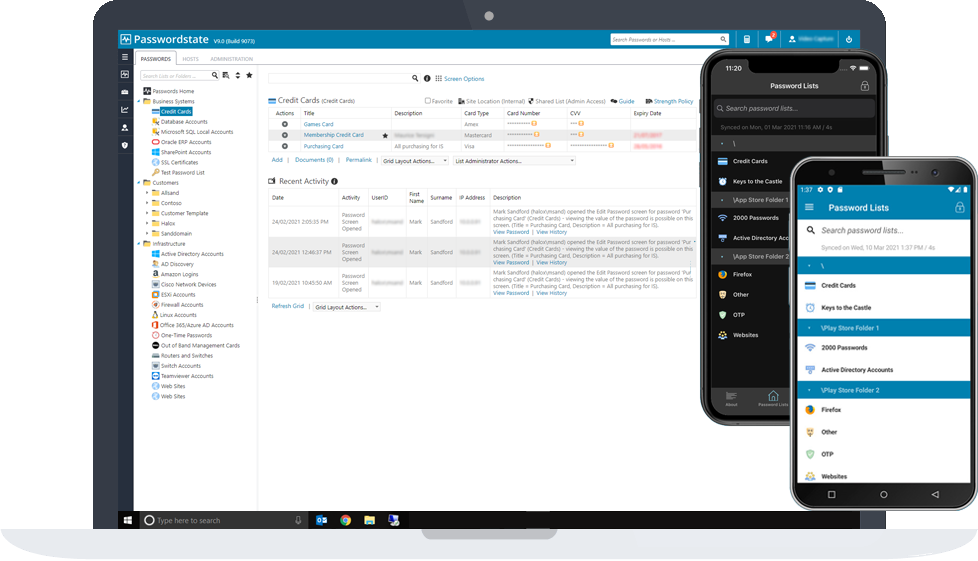
Passwordstate is the Enterprise Password Management solution of choice. Teams of people can securely access and share sensitive password resources.
Role based administration, end-to-end event auditing, 256bit AES data encryption, code obfuscation and enterprise scalability provides you with the assurance you need.
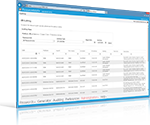
Auditing & Compliance Reporting
Over 120 different events within Passwordstate are audited, with each of them being reportable by different roles within Passwordstate. This level of auditing facilitates compliance to various regulatory acts such as Sox & PCI DDS.

Remote Sessions to Hosts
Launch remote sessions without needing to type in login credentials - RDP, SSH, Telnet and VNC session. Flexible credentials management, with all remote sessions being audited.

Discover Accounts and Resources
Discover Local Admin accounts on your network, and Windows Services, IIS Application Pools and Scheduled Tasks using domain accounts as their identity. Also discover Windows Hosts on your network, and automatically import them into Passwordstate.

Application Programming Interface (API)
Integrate the Passwordstate API into your own applications, eliminating hard-coded passwords. Write your own scripts or code to retrieve, update and add passwords to the system, maintaining standard auditing & real-time notifications through-out the process.
Passwords can be an expensive burden for organizations of all sizes, not only for IT Staff, but also for end users. It is determined between 30% to 50% of all service center calls are for password resets, whilst Forrester Research states that the average service center labor cost for a single password reset is about $70
Click Studio's Password Reset Portal is a Self-Service Reset portal, allowing end-users to easily reset or unlock their own Active Directory password 24/7, freeing up IT staff resourcing so they can spend their time on higher value tasks for the business.
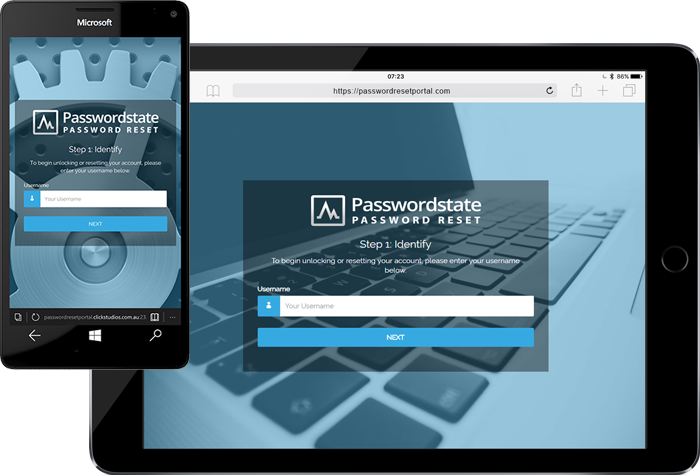
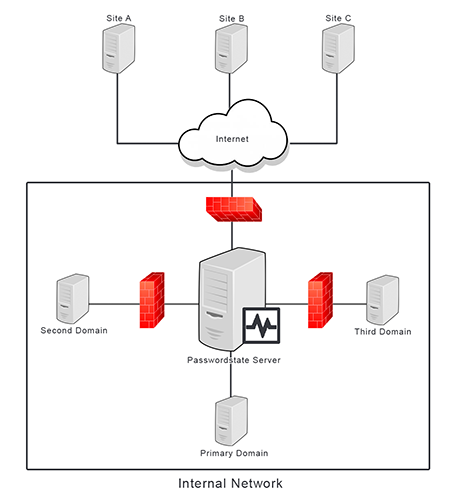
Privileged Account Management for firewalled environments is simple with Passwordstate's Remote Site Locations module. For use on internal networks that are firewalled, or over the Internet.
Greatly simplify the management of account discoveries, password resets, and ensuring your client's passwords are well managed, all through Passwordstate's beautiful UI.
All this is achieved with a single agent being deployed to each site location, and then all communication occurs surely over one port, with additional In-Transit encryption keys per client for further security.
Find out more about how our Remote Site Locations module can help you mature your password management practices, save time and money, and prove to your clients their sensitive account credentials are secure and well managed.