Cost-effective, Enterprise-grade Encryption for Businesses of all sizes
SmartEncrypt is a SaaS encryption solution for SMBs that provides certainty that your company data is protected in the event of a data breach, file access, or data theft.
Learn MoreWhy is Encryption Important?
With the increase in collaborative solutions moving to the cloud, there is an increase in cyber-attacks and data theft by accessing data through vulnerable points inside and out the network.
Every 10 minutes
Currently there is One Cybercrime reported every 10 minutes.
$300m
Estimated annual loss to businesses of $300M per year.
80%
Over 80% of organisations rank cyber security among their top five priorities.
September 2020
Scouts Victoria breach exposed personal and financial details of 900 people.
August 2020
Transport NSW - More than 50,000 NSW driver's licences exposed in mystery data leak.
November 2020
Law in order - Hackers threaten to publish data from attack on legal services firm.
Business Plan
SmartEncrypt offers three business plans to suit organisations of all sizes and requirements. All plans include access to the SmartEncrypt Management Console, which provides centralised user and policy management, as well as detailed audit logs and reporting.
Basic
For small business with simple networks wanting control of who can access files e.g protect payroll and HR data from employees and IT
Ask
Price
1 to 10 Users
1 Encryption Key
30 days Audit log retentions
Learn MorePro
For Businesses environments requiring granular access controls e.g to restrict highly confidential files to access in the office firewall only or different teams or departments.
Ask
Price
1 to 250 Users
10 Encryption Key
1 year Audit log retentions
Learn MoreEnterprise
For large scale environments requiring granular access controls e.g to restrict highly confidential files to access in the office firewall only or different teams or departments.
Ask
Price
25 to 250+ Users
Unlimited Encryption Key
3 year Audit log retentions
Learn MoreWhy you should be looking at File and Folder Level Encryption
Learn about File and Folder Level Encryption, why you need it, what tools are available, and why SmartEncrypt is the smart choice. Led by Scott Hagenus and Thad Legg.
The SmartEncrypt Difference
SmartEncrypt delivers persistent file and folder encryption, seamless integration with your workflow, and robust protection for data both on-premises and in the cloud. With no file size or type limitations and easy deployment, SmartEncrypt ensures your business data remains secure, accessible, and compliant.
True Encryption Persistence
Files always remain encrypted regardless of where they travel, even after editing or moving out of an encrypted folder.
No File Size or Type Limitations
SmartEncrypt has no limitation on the size or types of files that can be encrypted. From the smallest text file to large specialist image files, all can be protected.
No Changes to Ways of Working with Files
There are no changes to file types. Files can be opened and worked on as normal using File Explorer, or directly from within the file's associated app.
Easy Deployment, No Extra Infrastructure
SmartEncrypt's centralised, web-based Management Console requires no hardware or software installation. And has no back-up or maintenance requirements or no ongoing associated server licensing costs.
Sharepoint and OneDrive Support
SmartEncrypt works with files stored in both Microsoft SharePoint and OneDrive, including OneDrive’s Files On-Demand. Files remain encrypted both in and out of the cloud.
Complementss Security & Backup
SmartEncrypt encodes and scrambles data so that it is unreadable and completely unusable, unless a user has the correct decryption key.
Frequently Asked Questions
Why SmartEncrypt?
A solution that provides guaranteed certainty that your data will be protected against all imminent and developing cybers security risks. Protects against data loss from insider threats - 85% of employees admitted to taking company documents when they left a business. In a survey by Osterman Research, 69% of organisations cite data loss when an employee leaves.
Request a Quote
